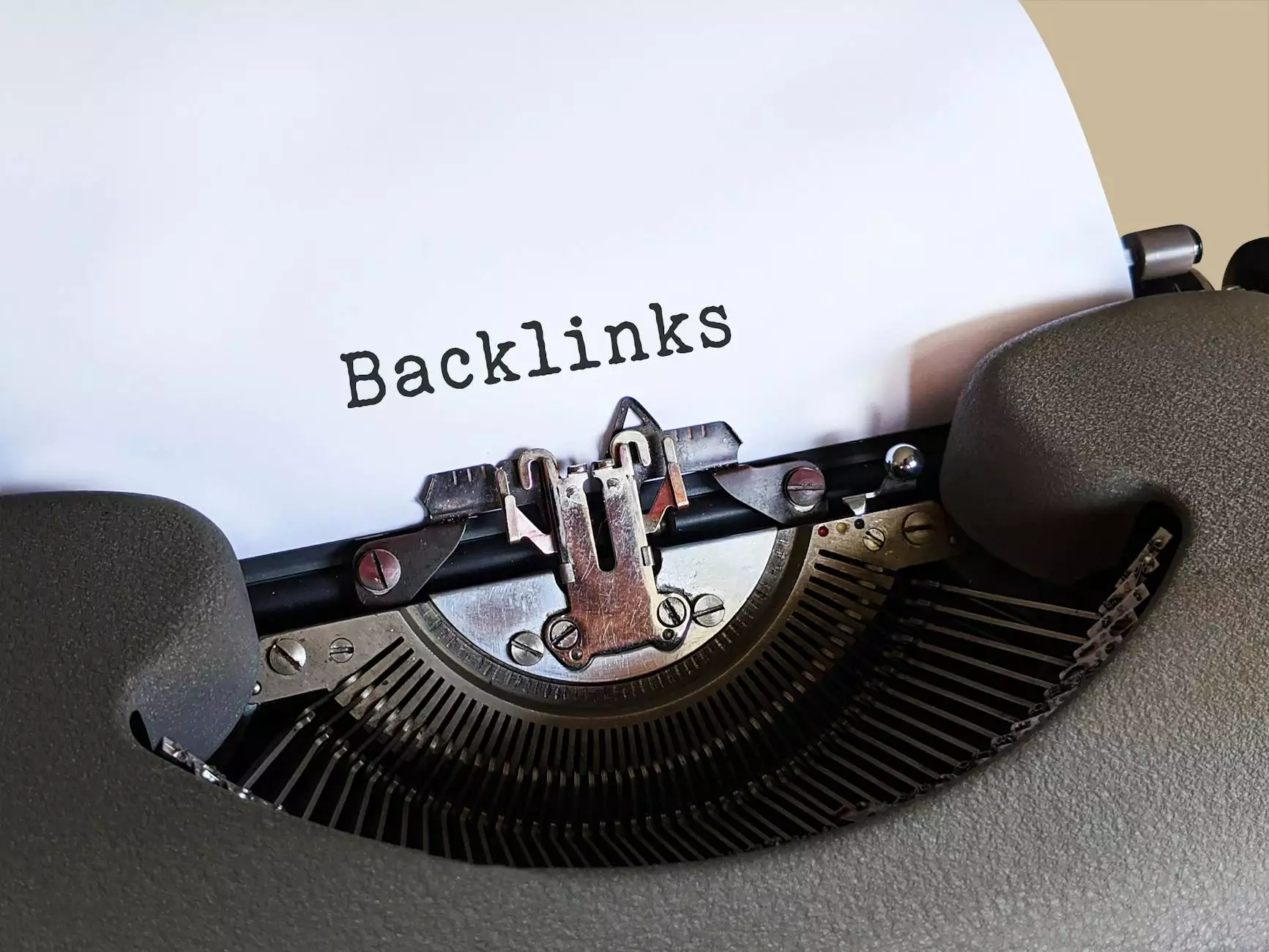How to Add a User in Google Search Console
Articles
Introduction
Welcome to Proforma C&B Elite, your trusted source for digital marketing solutions. In this comprehensive guide, we will walk you through the process of adding a user in Google Search Console. By following our step-by-step instructions, you can optimize your website's performance and enhance your online visibility.
Why Add a User in Google Search Console?
Google Search Console is a powerful tool that allows website owners and SEO professionals to monitor and improve the presence of their website on Google. By adding a user to Google Search Console, you can collaborate with team members, share data and insights, and make informed decisions to boost your website's rankings.
Step-by-Step Guide
Step 1: Sign in to Google Search Console
To begin, visit the official Google Search Console website and sign in using your Google account credentials. If you don't have an account, create one for free.
Step 2: Choose Property
Once signed in, select the website property you want to add a user to from the list of verified properties. If you haven't added your website yet, follow the instructions provided by Google to add and verify it.
Step 3: Access User Management
Next, locate and click on the "Settings" option in the left-hand menu. From the drop-down menu, select "Users and permissions" to access the User Management page.
Step 4: Add a New User
In the User Management page, click on the "Add user" button to initiate the user addition process. A dialog box will appear, prompting you to enter the email address of the person you want to add as a user.
Step 5: Configure User Permissions
After entering the email address, select the appropriate permission level for the user. Google offers three options: "Full," "Restricted," and "Unverified." Choose the permission level based on the user's role and responsibilities.
Step 6: Send Invitation
Once the user's email address and permissions are set, click on the "Add" button to send the invitation. The user will receive an email with instructions on how to accept the invitation and access the relevant property in Google Search Console.
Roles and Permissions
Understanding the different roles and permissions in Google Search Console is crucial for effective collaboration and data security. Here are the three main roles available:
Owner
The owner has full control over the property and can grant or revoke access for other users. They can also modify settings, view all data, and take critical actions that impact the website's performance.
Full Permission User
A user with full permissions can view all data, make changes, and take necessary actions to optimize the website's performance. However, they cannot add or remove users, including owners.
Restricted Permission User
A user with restricted permissions has limited access to specific reports and settings. They can view data related to their assigned tasks but cannot make significant modifications or access sensitive information.
Tips and Best Practices
Now that you know how to add a user in Google Search Console, here are some additional tips and best practices to enhance your experience:
- Regularly review and update user permissions to ensure data security.
- Keep user roles clearly defined and communicate responsibilities effectively.
- Regularly monitor the performance of your website using Google Search Console's insights and diagnostics.
- Stay updated with the latest SEO trends and algorithm changes to adapt your strategies accordingly.
In Conclusion
Adding a user in Google Search Console is a straightforward process that can significantly improve your website's performance and visibility. By following our step-by-step guide, you can collaborate effectively, enhance your SEO efforts, and achieve optimal results for your business. For more expert digital marketing advice and services, contact Proforma C&B Elite today!
This comprehensive guide on how to add a user in Google Search Console is brought to you by Proforma C&B Elite - your trusted partner for business and consumer services in the digital marketing realm.